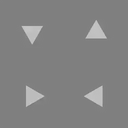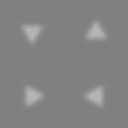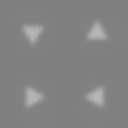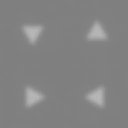Software for simulation of cameras in the visual and thermal spectrum
OSIS is a software application for the simulation of camera image data in the visual and thermal spectral ranges. Camera systems are specified using the analytical software tool TRM4 for range performance assessment. Static or moving input scenes of user-defined, two-dimensional targets are defined by png images. Various camera noise effects such as optical diffraction, aberration, or sensor sampling, are modeled by modulation transfer functions and applied to input images by spatial filters. Subsequently, temporal and fixed-pattern sensor noise is applied. A plug-in interface enables the processing of user-defined methods for digital signal processing.
The images generated by OSIS can be used for performance evaluation of camera systems for any synthetic and real target signatures, as well as for assessing digital signal processing techniques.
Software functionalities
- Specification two-dimensional scenes with static or moving targets
- Simulation of imaging systems in the visual, SWIR and thermal IR spectral ranges
- Parallelizable library interface
- Graphical user interface for simplified specification of input and output parameters and for controlling the simulation
Scope of OSIS
- OSIS is part of the software tool developed in the EDA project "ECOMOS II"
- Design studies for the optimization of camera parameters
- Simulation of images for the analysis and optimization of conventional and AI-based methods for image quality assessment as well as object detection and target recognition
- Optimization of methods for image enhancement, e. g. contrast enhancement, edge enhancement, and noise reduction
 Fraunhofer Institute of Optronics, System Technologies and Image Exploitation IOSB
Fraunhofer Institute of Optronics, System Technologies and Image Exploitation IOSB